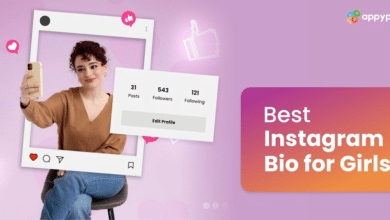Taking a Break: Understanding Quiet Mode on Instagram
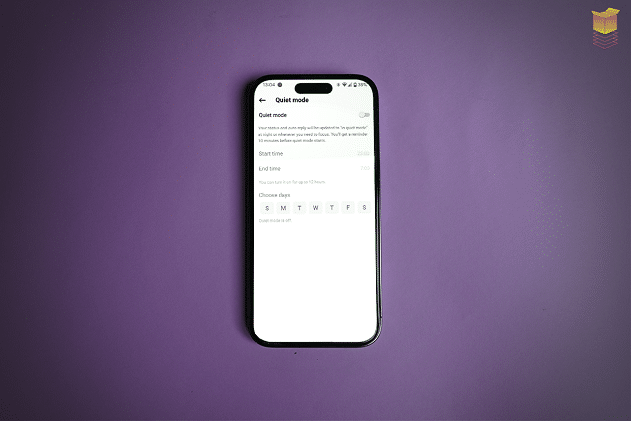
What Is Quiet Mode In Instagram?
In today’s constantly connected world, social media can be a significant source of distraction. But what if you crave some peace and quiet from the constant barrage of notifications on Instagram? Enter Quiet Mode, a feature designed to help you focus and set boundaries. Let’s explore what Quiet Mode is and how it can benefit you.
.
Finding Focus: What is Quiet Mode?
Quiet Mode on Instagram is a tool that allows you to temporarily pause notifications for a set period of time. When activated, it offers a much-needed break from the constant alerts about likes, comments, and messages. This can be incredibly helpful for:
- Improving concentration: Whether you’re studying for an exam, working on a project, or simply trying to relax, Quiet Mode can eliminate distractions and allow you to focus on the task at hand.
- Promoting healthy boundaries: It lets you set boundaries with your online presence. By silencing notifications, you can reclaim control over your time and disconnect from the social media pressure to be constantly available.
- Encouraging mindful social media use: Quiet Mode can help you develop a more mindful approach to Instagram. By taking breaks, you can avoid feeling overwhelmed and ensure a more positive social media experience.
How Does Quiet Mode Work?
Activating Quiet Mode is a simple process. Once enabled, it offers several key features:
- Notification Pause: You’ll stop receiving any notifications from Instagram during the chosen Quiet Mode duration. This includes likes, comments, messages, and IGTV views.
- Activity Status Update: Your profile’s activity status will change to “In Quiet Mode,” letting your followers know you’re currently unavailable.
- Auto-Reply for DMs: When someone sends you a direct message (DM) while you’re in Quiet Mode, they’ll receive an automated reply informing them that you’re currently unavailable and cannot respond until you turn off Quiet Mode.
Taking Control of Your Social Media Experience
Quiet Mode empowers you to manage your Instagram experience on your own terms. By taking breaks and focusing on the real world, you can ensure a healthier relationship with social media.
Here are some additional points to consider:
- Customization: You can customize the Quiet Mode duration, setting it for anywhere between 30 minutes and 8 hours.
- Scheduling: Quiet Mode can be scheduled to activate automatically at specific times each day, helping you establish a routine for focused time.
- No System-Wide Silence: Quiet Mode only applies to Instagram notifications. You’ll still receive alerts from other apps on your phone.
So, the next time you crave some peace and quiet from the digital world, consider activating Quiet Mode on Instagram. It’s a simple yet effective tool that can help you focus on what truly matters and create a healthier social media experience.